(Cid 52) Flash Undercover®™
Evolua seu W200 e veja o que ele tem de melhor.
Quando seu celular estiver flasheado, ele passará a aceitar menus em flash, wallpapers flash, jogos flash entre outros utilitários em flash; 
Tutorial: Flasheando seu W200
1°Passo: Baixando os Arquivos necessários para o Flash
Vantagens do Flash ..
* Retirada das customizaçoes das operadoras como startup , shutdown e wap
* Retirada do som 1 da câmera
* Utilizaçao de Menus, Wallpapers e jogos em flash
* Camdriver
* Display Driver
* Acoustic : O som fica 3 vezes mais alto
Desvantagens do Flash
Tenha noçao que quando voce flashear ira acontecer a perda de mensagens, contatos gravados no telefone e tudo que estiver na memoria interna; por isso recomendamos que faça um backup dos contatos no chip.
Primeiramente gostariamos de falar que essa firmware funciona somente no celular W200, a TPA pode ser usado em qualquer SONY ERICSSON com a resoluçao de 128x160.
Baixe o Setool Lite Edition neste link: https://rapidshare.com/files/88384004/SETool2lite1.08.rar.html
Baixe a Firmware Flash Evolution® Undercover (Firmware é o sistema operacional do celular, é indispensável o uso dela) neste link:
https://www.4shared.com/file/84453784/fd6f87cf/RAHA014_FLASH_EVOLUTION_UNDERCOVER_TM_MAIN_FS.html
Agora baixe a Tpa do Flash Undercover™▓
(TPA é um conjunto de arquivos necessários para a Firmware funcionar como drivers de som, drivers de camera,sons,molduras,pastas,etc..)
https://www.4shared.com/file/83984756/bab149f6/Tpa_Flash_Undercover.html
2°Passo:Iniciando o procedimento
O 1° Passo já está feito, agora vamos aos procedimentos.
Descompacte o setool e vá na pasta Setool2 > Drivers > 4in1cable_driver e instale o arquivo FTDIUNIN
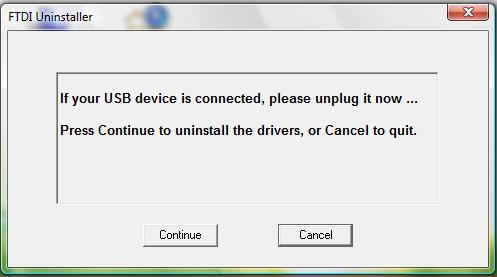
Obs: a Pasta Setool2 está dentro da pasta em que voce descompactou o Setool.
Agora vá em Setool2 > Drivers > usb_flash_driver, dê um duplo clique em ggsetup e instale o Gordon's Gate Driver

3°Passo: Adicionando os Arquivos
Abra o Setool e na guia Phone Type (Veja na Imagem) coloque o modelo W200
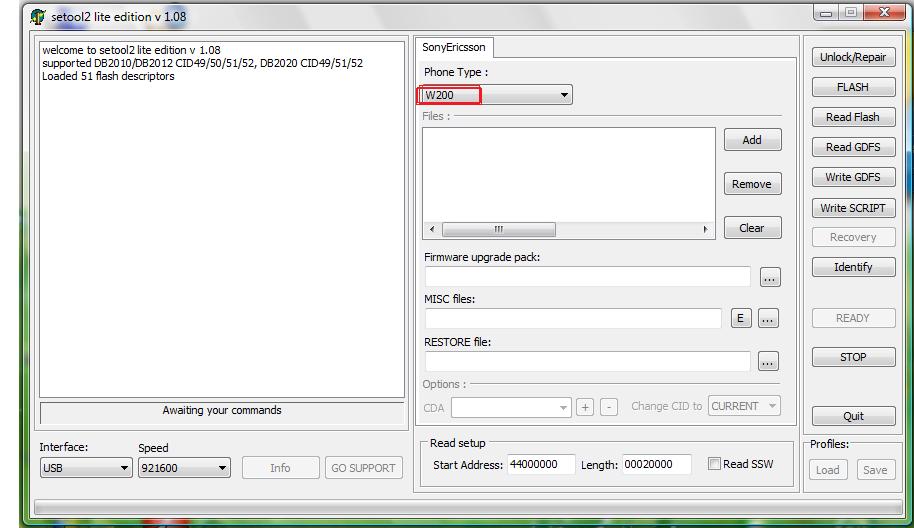
Após isso clique em ADD e coloque o arquivo (W200_R4HA014_MAIN_GENERIC_ME_RED52.mbn) irá aparecer o arquivo no quadro, clique em ADD novamente e adicione o arquivo (W200_R4HA014_FS_AMERICA_2_RED52.fbn).
OBS: O Arquivo com o final .mbn deve ser adicionado antes do .fbn.
Agora vá na guia MISC Files: e clique no quadro que está destacado em azul "..." , irá abrir uma janela para voce adicionar os arquivos , adicione o tpa_ifs.
OBS:O procedimento deve ficar de acordo com a imagem abaixo;
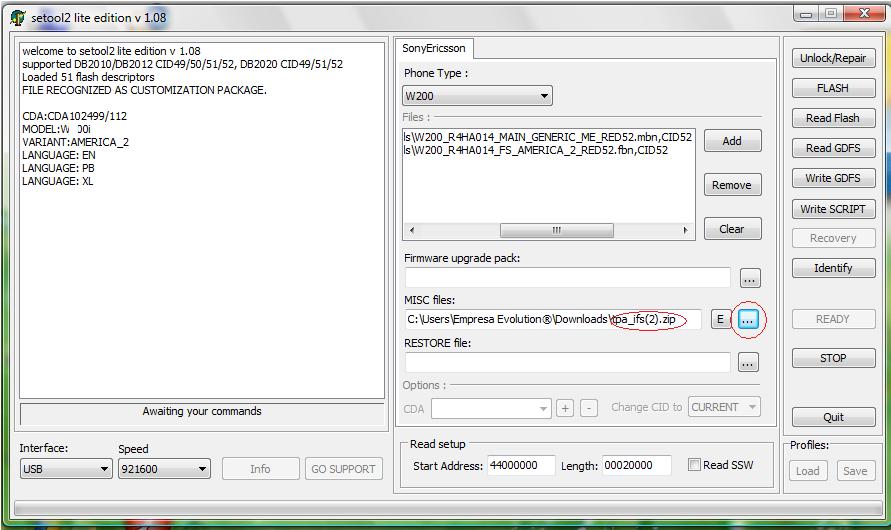
4° Passo: Flasheando...
Após os procedimentos estarem de acordo com a imagem acima vamos ao proximo passo.
Importante: Retire o Chip da Operadora e o Memory Stick M2 e o celular deve estar "DESLIGADO" e permanecer "DESLIGADO" até o término do procedimento.
Conecte o celular ao Pc segurando o botão "C" (do celular e nao do computador) através da entrada usb frontal ou traseira (geralmente o computador irá reconhecer e instalar o driver do celular, vai clicando em avançar e termine a instalaçao do driver). e aperte Flash.
Irá iniciar um processo que irá durar cerca de 7 minutos, aguarde até carregar tudo e aparecer READY como na imagem abaixo
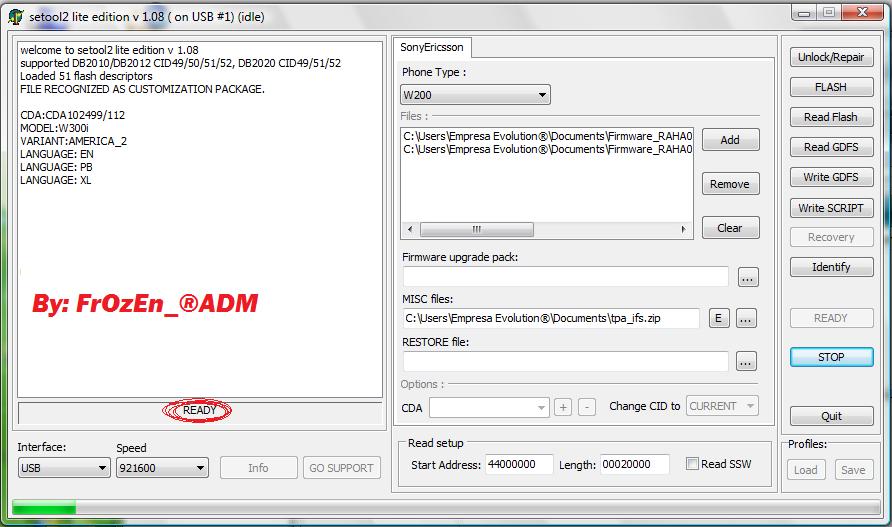
Feito isso desconecte o celular do PC ,feche o setool, e curta seu novo Flash W200 Evolution® Season 2.
Depois que voce ligar o celular vai ter uma barra pedindo para aguardar, aguarde ate o completamento.
Se nao gostou do flash e gostaria de restaurar a configuraçao inicial de fábrica do celular baixe este arquivo;
https://www.4shared.com/file/68757633/5ae13c2f/Restauraao_do_Flash_Evolution_Season_2.html
e coloque em MISC Files e aperte flash.
"Erro na configuraçao entre em suporte com a operadora"
Meu celular bloqueou? E agora?
Simples.. Baixe o arquivo correspondente à sua operadora e coloque em Misc files e Flash!!
Claro: http://www.4shared.com/file/68758520/80d6f2db/Claro.html
OI: https://www.4shared.com/file/68758541/a18b65cb/Oi_online.html
Tim: https://www.4shared.com/file/68758649/ad1653a0/Tim.html
Vivo: https://www.4shared.com/file/68758657/53b54fe6/Vivo.html
Flashear Cid 53
Aprendendo a flashear o W200 CID 53.
N?vel de dificuldade: 8
Baixando o Far Manager, Com o plugin JD Flasher
JD Flasher Plugin Full, Far Manager 1.70 e os Drives ?
https://www.ziddu.com/downloadfile/19...ivers.rar.html
MAIN, FS e CDA - https://www.ziddu.com/download/189777...RED53.rar.html
Se voc? quiser uma CDA, com mais personaliza??es, baixe a que eu mesmo fiz.
Instalando o Far manager, com o plugin JD Flasher.
1.Extraia o arquivo ?Farmanager_jdflasher_drivers.rar?
2.Pronto j? est? tudo instalado x)
Aprendendo sobre o Far Manager, Com o Plugin JD Flasher
1.Aprendendo sobre o Far Manager.
O que ? Far Manager?
Gerenciador de arquivos para sistemas operacionais Windows, que oferece suporte multilinguagem e tem interface facilmente configur?vel. Suas funcionalidades poder?o ser estendidas por m?dulos DLL externos (plugins). <- ?By SuperDownloads?
Para que ele serve?
Como tem escrito ali em cima serve para "Gerenciar Arquivos".
Como assim plugins?
Plugins s?o tipos de "complementos" para o Far manager. (Ex: JD Flasher, FTP, etc...)
Como Funciona?
A principio ? parecido com o XS++, Pode parecer at? dif?cil, mas com um ingl?s "b?sico", voc? pode us?-lo sem fazer "besteira". xD
Ainda n?o entendi!
Resumindo, Imagine o Windows Explorer, Agora imagine todo em modo de texto.
Pronto Far Manager. xD
Mesmo assim n?o entendi!!!
Mande-me um scrap que eu te ajudo pessoalmente. x)
2.Usando o JD Flasher Plugin:
O que ? JD Flasher?
? um plugin usado junto com o Far Manager para acessar a mem?ria interna do celular.
Mesmo o "temido" CID 53.
Para que ele serve?
Para gerenciar os arquivos do seu celular. (Ex: Copiar, Colar, Apagar)
Como funcionar?
Como j? falei ali em cima, a principio ? parecido com o XS++. (Faz quase tudo que o XS++)
Ainda n?o entendi! ??'
Manda-me um scrap que eu posso te ajudar.
Instalando os Drives
1. Extraia o arquivo ?Drives.rar?
2. Instale o arquivo ?gg-setup.exe?
3. Conecte o celular ao computador apertando o Bot?o "C" (do celular)
4. Deixe o windows instalar os drives.
5. Tire a bateria por 6 Segundos, e coloque de volta. (As vezes acontece do celular n?o querer ligar, por isso retirasse a bateria)
Usando o Far Manager e o JD Flasher
1.Abra o Far Manager
2.Aperte ?F11?
3.Aperte em "just da Flasher"(Imagem-1) ![]() This image has been resized. Click this bar to view the full image. The original image is sized 655x339 and weights 51KB.
This image has been resized. Click this bar to view the full image. The original image is sized 655x339 and weights 51KB.
| This image has been resized. Click this bar to view the full image. The original image is sized 655x339. |

4.6. Verifique se as configura??es est?o certas. (Imagem-2)
| This image has been resized. Click this bar to view the full image. The original image is sized 654x332. |

5.Aperte em "[jump down into a large rabbit-hole]" (Imagem-2)
| This image has been resized. Click this bar to view the full image. The original image is sized 654x332. |

6.Conecte o celular ao computador apertando o bot?o ?C?. (aquele que voc? usa para apagar)
7.Espere...
8.Clique em ?oflash?
9.No lado direito procure do lado direito a pasta onde voc? extraiu o firmware.
10. Procure pelos arquivos ?W200_R4JA011_MAIN_FABIODE34_ME_RED53.mbn?, ?W200_R4JA011_FS_AMERICA_2_RED53.fbn?.
11. Arraste para a ?FS? pasta ?oflash?. (Imagem-3)
| This image has been resized. Click this bar to view the full image. The original image is sized 651x339. |

12. Clique em ?Copy?. [W200_R4JA011_FS_AMERICA_2_RED53.fbn ](Imagem-4) ![]() This image has been resized. Click this bar to view the full image. The original image is sized 653x340 and weights 55KB.
This image has been resized. Click this bar to view the full image. The original image is sized 653x340 and weights 55KB.
| This image has been resized. Click this bar to view the full image. The original image is sized 653x340. |

13. Clique em ?[ yeah, flash it ]? (imagem-5)

14.Aguarde a transfer?ncia de todos os bloks. (Imagem-6)

15. Transfira o ?MAIN?. [W200_R4JA011_MAIN_FABIODE34_ME_RED53.mbn]
16. Aparecer? as mesmas mensagens, de quando foi enviado a ?FS?
17.Ap?s o termino do processo, clique nas retic?ncias para sair do programa.
Transferindo a CDA
1.Abra o Far Manager
2.Aperte ?F11?
3.Aperte em "just da Flasher"(Imagem-1)
4.6. Verifique se as configura??es est?o certas. (Imagem-2)
5.Aperte em "[jump down into a large rabbit-hole]" (Imagem-2)
6.Conecte o celular ao computador apertando o bot?o ?C?. (aquele que voc? usa para apagar)
7.Espere...
8.Clique em ?ofs?
9.Encontre o arquivo ?CDA_AMERICA_2_FABIODE34_RED53.cda?, no seu HD e abra com o WinRar.
10.Extraia o arquivo ?CDA_AMERICA_2_FABIODE34_RED53.cda?
11. Abra a pasta rec?m extra?da, no Far Manager.
12. Procure pela pasta ?custom?
13. E transfira todos os arquivos da pasta ?custom?, para este destino no celular, TPA > PRESET > CUSTOM.
14.Clique nas retic?ncias, at? aparecer a mensagem para sair do programa.
Cr?ditos: Aelson ? Vulgo Urso
Topic: Área Flash™
FasciaBlade
Data: 04/05/2022 | De: Louisevemi
FasciaBlade will help you to reduce muscle pain by using NMES's latest technology to reduce Muscle aches and pains, relax muscles to relieve stiffness, spasms, and fatigue, Restore damaged muscle tissue, Blood flow and circulation are increased and Enhances muscle growth
We will help you eliminate neck pain will be gone in 10 minutes a day with the Lumbar Hero! Reduce back and sciatic pain naturally, Having your own chiropractor at home, Postural imbalances are corrected, Relieve stress, anxiety, and tension, Relieve Muscle Stiffness , Relieve Sciatic Nerve Pain, Results In 2 Weeks and Correct Your Posture
gạch ốp lát
Data: 04/05/2022 | De: VernonVab
gạch ốp lát, thiết bị vệ sinh, cửa hàng nội thất
Text: Nội thất Tiến Khôi chuyên kinh doanh các mặt hàng gạch ốp lát, thiết bị vệ sinh, các loại mái ngói, thiết bị điện năng lượng Địa chỉ: 91 Đường Nguyễn Đệ, Phường An Hòa, Quận Ninh Kiều, TP Cần Thơ, SĐT: 0936565654, 0826565654, Website: noithattienkhoi.vn
furosemida 20 mg
Data: 03/05/2022 | De: furosemida diuretico
La furosemida también se utiliza en el tratamiento de la hipertensión arterial.
лечение инсульта в китайском военном госпитале
Data: 03/05/2022 | De: EverettMoP
Официальный сайт Государственного Военного госпиталя Китая.
Первый государственный военный госпиталь в Китае, получивший лицензию на прием иностранных граждан. Профессиональный коллектив которого проводит лечение пациентов и обучение иностранных студентов для прохождения интернатуры и клинической ординатуры. Китайские врачи работают с больными, страдающими от различных тяжелых и хронических заболеваний. В знак признания выдающегося результатов в области обслуживания международных пациентов с 1947 года китайское правительство наградило госпиталь званием «Международный госпиталь Далянь Красного Креста» в июне 2015. В июле 2016 года, был получен особый статус — «Международный госпиталь традиционной китайской медицины Красного Креста ». В 2021 году, во время пандемии короновируса, госпиталь начал провдить программы удаленного лечения, с помощью видео консультации с профессорами и отправки китайских лекарств пациентам почтой.
Рекомендации и назначение плана удаленного лечения для иностранных пациентов составляются индивидуально и бесплатно.
RHzs43hgndIpuiSy
รถตู้เช่าน่าน
Data: 02/05/2022 | De: DarnellBon
รถตู้เช่าน่าน ให้บริการรถตู้นำเที่ยวพร้อมคนขับรถคู่ใจที่ให้บริการทุกท่าน กับบริการรถตู้เช่า ที่พร้อมพาลุย ตามที่ลูกค้าต้องการพร้อมคนขับรถคู่ใจที่พร้อมจะพาทุกท่านลุยทุกที่ โดยคนขับรถที่มีประสบการณ์เดินทางจากการขึ้นเขาลงห้วย ปลอดภัยหางห่วง โดยรถตู้เช่าน่านที่เราใช้ เป็นรถตู้เช่า VIP 10 ที่นั่ง พร้อมคนขับรถที่มีประสบการณ์มาอย่างนาน และทีมงานที่พร้อมจะพาทุกท่านท่อง ภายในรถตู้น่าน มีสิ่งอำนวยความสะดวกครบคัน ทั้งทีวีและน้ำดื่มสะอาดตลอดเวลาในการเดินทางเพื่อสร้างความเพลิดเพลินในการเดินทางกับลูกค้า ด้วยบริการคุณภาพที่พร้อมพาทุกท่านเดินทางไปกับทีมงานของเรา เพราะการเดินทางคือปัจจัยในการเดินทางและพาทุกท่านท่องเที่ยว ในราคารถตู้เช่าอยู่ที่ 1800 บาท ไม่รวมน้ำมัน เรายังมีทริปท่องเที่ยวมากมายในบริการรถตู้เช่าของเรา ไม่ว่าจะเป็นทริปท่องเที่ยวหลวงพระบาง และทริปต่างๆอีกมากมายหรือทริปท่องเที่ยว 3 คืน 4 วันกับทัวร์รถตู้น่าน ของเรา อยากเดินทางจากการเดินทางจากจังหวัดน่านไปยังจังหวัดเชียงใหม่ ก็ยังทำได้ หรือจะเดินทางไปเที่ยวทะเลโดยท่านสามารถติดต่อการบริการเช่ารถตู้ได้ในจังหวัดน่าน จะมีทีมงานพาทุกท่านเดินทางไปยังสถานที่ต่างๆในประเทศไทยหรือไปเที่ยวลาว หรือเดินทางไปยังประเทศพม่า ก็ได้ เพียงท่านที่มาจากจังหวัดน่านต้องการเดินทางไม่ว่าจะเป็นเดินทางเพื่อผักผ่อนหย่อนใจเดินทางเพื่อสัมนาติดต่อข้าราชการหรือสัมมนาไปด้วยเที่ยวไปด้วยติดต่อรถตู้เช่าน่านของเราครับ
