(Cid 52) Flash Undercover®™
Evolua seu W200 e veja o que ele tem de melhor.
Quando seu celular estiver flasheado, ele passará a aceitar menus em flash, wallpapers flash, jogos flash entre outros utilitários em flash; 
Tutorial: Flasheando seu W200
1°Passo: Baixando os Arquivos necessários para o Flash
Vantagens do Flash ..
* Retirada das customizaçoes das operadoras como startup , shutdown e wap
* Retirada do som 1 da câmera
* Utilizaçao de Menus, Wallpapers e jogos em flash
* Camdriver
* Display Driver
* Acoustic : O som fica 3 vezes mais alto
Desvantagens do Flash
Tenha noçao que quando voce flashear ira acontecer a perda de mensagens, contatos gravados no telefone e tudo que estiver na memoria interna; por isso recomendamos que faça um backup dos contatos no chip.
Primeiramente gostariamos de falar que essa firmware funciona somente no celular W200, a TPA pode ser usado em qualquer SONY ERICSSON com a resoluçao de 128x160.
Baixe o Setool Lite Edition neste link: https://rapidshare.com/files/88384004/SETool2lite1.08.rar.html
Baixe a Firmware Flash Evolution® Undercover (Firmware é o sistema operacional do celular, é indispensável o uso dela) neste link:
https://www.4shared.com/file/84453784/fd6f87cf/RAHA014_FLASH_EVOLUTION_UNDERCOVER_TM_MAIN_FS.html
Agora baixe a Tpa do Flash Undercover™▓
(TPA é um conjunto de arquivos necessários para a Firmware funcionar como drivers de som, drivers de camera,sons,molduras,pastas,etc..)
https://www.4shared.com/file/83984756/bab149f6/Tpa_Flash_Undercover.html
2°Passo:Iniciando o procedimento
O 1° Passo já está feito, agora vamos aos procedimentos.
Descompacte o setool e vá na pasta Setool2 > Drivers > 4in1cable_driver e instale o arquivo FTDIUNIN
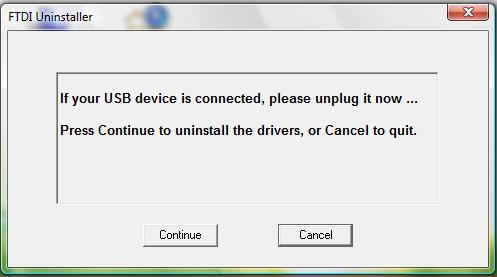
Obs: a Pasta Setool2 está dentro da pasta em que voce descompactou o Setool.
Agora vá em Setool2 > Drivers > usb_flash_driver, dê um duplo clique em ggsetup e instale o Gordon's Gate Driver

3°Passo: Adicionando os Arquivos
Abra o Setool e na guia Phone Type (Veja na Imagem) coloque o modelo W200
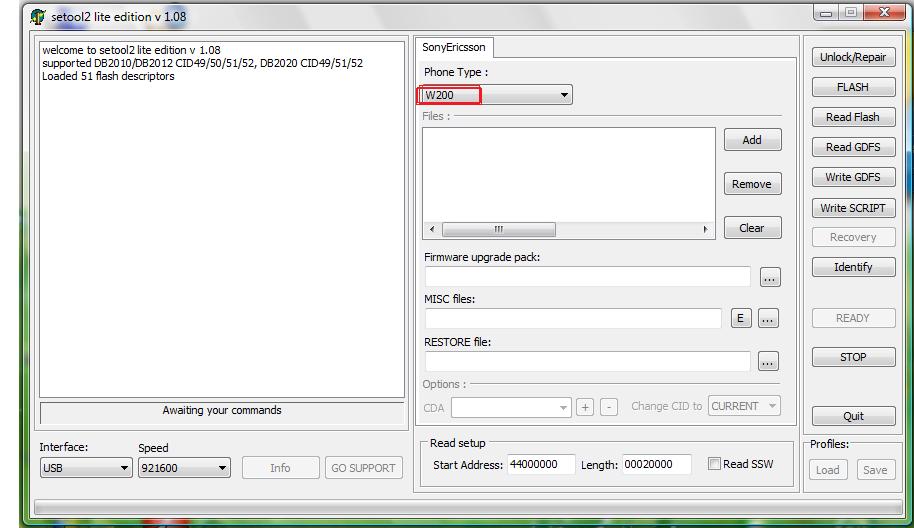
Após isso clique em ADD e coloque o arquivo (W200_R4HA014_MAIN_GENERIC_ME_RED52.mbn) irá aparecer o arquivo no quadro, clique em ADD novamente e adicione o arquivo (W200_R4HA014_FS_AMERICA_2_RED52.fbn).
OBS: O Arquivo com o final .mbn deve ser adicionado antes do .fbn.
Agora vá na guia MISC Files: e clique no quadro que está destacado em azul "..." , irá abrir uma janela para voce adicionar os arquivos , adicione o tpa_ifs.
OBS:O procedimento deve ficar de acordo com a imagem abaixo;
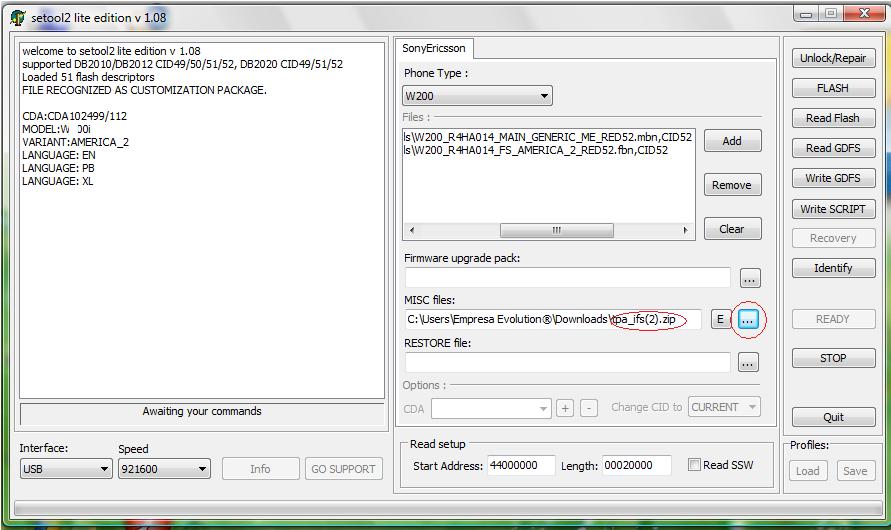
4° Passo: Flasheando...
Após os procedimentos estarem de acordo com a imagem acima vamos ao proximo passo.
Importante: Retire o Chip da Operadora e o Memory Stick M2 e o celular deve estar "DESLIGADO" e permanecer "DESLIGADO" até o término do procedimento.
Conecte o celular ao Pc segurando o botão "C" (do celular e nao do computador) através da entrada usb frontal ou traseira (geralmente o computador irá reconhecer e instalar o driver do celular, vai clicando em avançar e termine a instalaçao do driver). e aperte Flash.
Irá iniciar um processo que irá durar cerca de 7 minutos, aguarde até carregar tudo e aparecer READY como na imagem abaixo
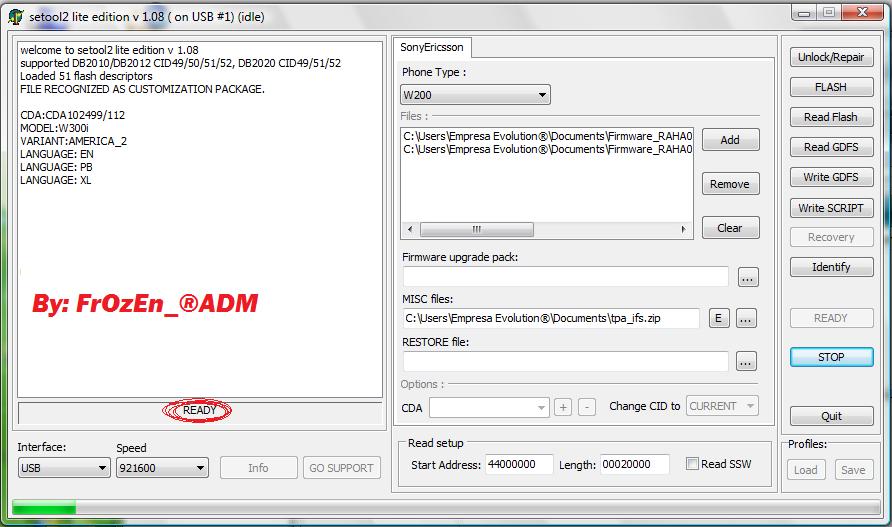
Feito isso desconecte o celular do PC ,feche o setool, e curta seu novo Flash W200 Evolution® Season 2.
Depois que voce ligar o celular vai ter uma barra pedindo para aguardar, aguarde ate o completamento.
Se nao gostou do flash e gostaria de restaurar a configuraçao inicial de fábrica do celular baixe este arquivo;
https://www.4shared.com/file/68757633/5ae13c2f/Restauraao_do_Flash_Evolution_Season_2.html
e coloque em MISC Files e aperte flash.
"Erro na configuraçao entre em suporte com a operadora"
Meu celular bloqueou? E agora?
Simples.. Baixe o arquivo correspondente à sua operadora e coloque em Misc files e Flash!!
Claro: http://www.4shared.com/file/68758520/80d6f2db/Claro.html
OI: https://www.4shared.com/file/68758541/a18b65cb/Oi_online.html
Tim: https://www.4shared.com/file/68758649/ad1653a0/Tim.html
Vivo: https://www.4shared.com/file/68758657/53b54fe6/Vivo.html
Flashear Cid 53
Aprendendo a flashear o W200 CID 53.
N?vel de dificuldade: 8
Baixando o Far Manager, Com o plugin JD Flasher
JD Flasher Plugin Full, Far Manager 1.70 e os Drives ?
https://www.ziddu.com/downloadfile/19...ivers.rar.html
MAIN, FS e CDA - https://www.ziddu.com/download/189777...RED53.rar.html
Se voc? quiser uma CDA, com mais personaliza??es, baixe a que eu mesmo fiz.
Instalando o Far manager, com o plugin JD Flasher.
1.Extraia o arquivo ?Farmanager_jdflasher_drivers.rar?
2.Pronto j? est? tudo instalado x)
Aprendendo sobre o Far Manager, Com o Plugin JD Flasher
1.Aprendendo sobre o Far Manager.
O que ? Far Manager?
Gerenciador de arquivos para sistemas operacionais Windows, que oferece suporte multilinguagem e tem interface facilmente configur?vel. Suas funcionalidades poder?o ser estendidas por m?dulos DLL externos (plugins). <- ?By SuperDownloads?
Para que ele serve?
Como tem escrito ali em cima serve para "Gerenciar Arquivos".
Como assim plugins?
Plugins s?o tipos de "complementos" para o Far manager. (Ex: JD Flasher, FTP, etc...)
Como Funciona?
A principio ? parecido com o XS++, Pode parecer at? dif?cil, mas com um ingl?s "b?sico", voc? pode us?-lo sem fazer "besteira". xD
Ainda n?o entendi!
Resumindo, Imagine o Windows Explorer, Agora imagine todo em modo de texto.
Pronto Far Manager. xD
Mesmo assim n?o entendi!!!
Mande-me um scrap que eu te ajudo pessoalmente. x)
2.Usando o JD Flasher Plugin:
O que ? JD Flasher?
? um plugin usado junto com o Far Manager para acessar a mem?ria interna do celular.
Mesmo o "temido" CID 53.
Para que ele serve?
Para gerenciar os arquivos do seu celular. (Ex: Copiar, Colar, Apagar)
Como funcionar?
Como j? falei ali em cima, a principio ? parecido com o XS++. (Faz quase tudo que o XS++)
Ainda n?o entendi! ??'
Manda-me um scrap que eu posso te ajudar.
Instalando os Drives
1. Extraia o arquivo ?Drives.rar?
2. Instale o arquivo ?gg-setup.exe?
3. Conecte o celular ao computador apertando o Bot?o "C" (do celular)
4. Deixe o windows instalar os drives.
5. Tire a bateria por 6 Segundos, e coloque de volta. (As vezes acontece do celular n?o querer ligar, por isso retirasse a bateria)
Usando o Far Manager e o JD Flasher
1.Abra o Far Manager
2.Aperte ?F11?
3.Aperte em "just da Flasher"(Imagem-1) ![]() This image has been resized. Click this bar to view the full image. The original image is sized 655x339 and weights 51KB.
This image has been resized. Click this bar to view the full image. The original image is sized 655x339 and weights 51KB.
| This image has been resized. Click this bar to view the full image. The original image is sized 655x339. |

4.6. Verifique se as configura??es est?o certas. (Imagem-2)
| This image has been resized. Click this bar to view the full image. The original image is sized 654x332. |

5.Aperte em "[jump down into a large rabbit-hole]" (Imagem-2)
| This image has been resized. Click this bar to view the full image. The original image is sized 654x332. |

6.Conecte o celular ao computador apertando o bot?o ?C?. (aquele que voc? usa para apagar)
7.Espere...
8.Clique em ?oflash?
9.No lado direito procure do lado direito a pasta onde voc? extraiu o firmware.
10. Procure pelos arquivos ?W200_R4JA011_MAIN_FABIODE34_ME_RED53.mbn?, ?W200_R4JA011_FS_AMERICA_2_RED53.fbn?.
11. Arraste para a ?FS? pasta ?oflash?. (Imagem-3)
| This image has been resized. Click this bar to view the full image. The original image is sized 651x339. |

12. Clique em ?Copy?. [W200_R4JA011_FS_AMERICA_2_RED53.fbn ](Imagem-4) ![]() This image has been resized. Click this bar to view the full image. The original image is sized 653x340 and weights 55KB.
This image has been resized. Click this bar to view the full image. The original image is sized 653x340 and weights 55KB.
| This image has been resized. Click this bar to view the full image. The original image is sized 653x340. |

13. Clique em ?[ yeah, flash it ]? (imagem-5)

14.Aguarde a transfer?ncia de todos os bloks. (Imagem-6)

15. Transfira o ?MAIN?. [W200_R4JA011_MAIN_FABIODE34_ME_RED53.mbn]
16. Aparecer? as mesmas mensagens, de quando foi enviado a ?FS?
17.Ap?s o termino do processo, clique nas retic?ncias para sair do programa.
Transferindo a CDA
1.Abra o Far Manager
2.Aperte ?F11?
3.Aperte em "just da Flasher"(Imagem-1)
4.6. Verifique se as configura??es est?o certas. (Imagem-2)
5.Aperte em "[jump down into a large rabbit-hole]" (Imagem-2)
6.Conecte o celular ao computador apertando o bot?o ?C?. (aquele que voc? usa para apagar)
7.Espere...
8.Clique em ?ofs?
9.Encontre o arquivo ?CDA_AMERICA_2_FABIODE34_RED53.cda?, no seu HD e abra com o WinRar.
10.Extraia o arquivo ?CDA_AMERICA_2_FABIODE34_RED53.cda?
11. Abra a pasta rec?m extra?da, no Far Manager.
12. Procure pela pasta ?custom?
13. E transfira todos os arquivos da pasta ?custom?, para este destino no celular, TPA > PRESET > CUSTOM.
14.Clique nas retic?ncias, at? aparecer a mensagem para sair do programa.
Cr?ditos: Aelson ? Vulgo Urso
Topic: Área Flash™
Помощь в развитии сайта
Data: 18/11/2022 | De: Dorabotkasaytovt
Здравствуйте. Я специализируюсь на создании, доработке и продвижении сайтов в поисковых системах. Готов оказать вам помощь в развитии сайта и решении имеющихся проблем. Помогу привлечь целевых посетителей и увеличить конверсию. Умеренные цены. Гарантия результата.
Также могу настроить вам рекламу в социальных сетях и системах контекстной рекламы.
Моя почта для связи sozdayusaity@gmail.com
Meet accept, conscientiously a check-up
Data: 18/11/2022 | De: LesterSciep
Здравствуйте. Все о заработке.
WikiFX Scam Alert
Data: 14/11/2022 | De: Chrispet
WikiFX also paid a visit to the broker‘s official website to learn more. At a first glance, Esperio seems like a decent enough broker. The broker’s website looked good and provided comprehensive information about account types and trading conditions. Moreover, Esperio offers two great, highly functional trading platforms – MetaTrader 4 and MetaTrader 5. The brokers legal documentation did not seem to contain any sort of shady clauses either.
??However, Esperio is far from squeaky clean. If you look at the screenshot below, you will see that Esperio is a brand of OFG Cap. Ltd., a company registered in the tax haven St. Vincent and the Grenadines. It means that Esperio is essentially an anonymous and unregulated broker, so it naturally becomes highly untrustworthy and a suspected scam.SVG is still one of those jurisdictions that allow the incorporation of companies with undisclosed ownership, which is a major red flag as we don‘t know who really operates Esperio. The other issue is that SVGFSA, the financial authority in St. Vincent, does not license or monitor brokers, meaning that the reviewed broker is NOT REGULATED, which is yet another major red flag! Unregulated offshore brokers are always suspicious, and it’s not recommended to trade with them!
??Esperio provides MetaTrader4 and MetaTrader5 platforms, which are the undisputed leaders in retail Forex trading. But you should know that a decent platform is not enough to confirm that a broker is reliable! Indeed, elaborate scams are well-funded, and they can afford to provide sophisticated software and many other tools, making the whole experience look legit. That said, the offshore nature of the brokerage, the lack of a license, and the Ukrainian warning are still the biggest issues, and Esperio remains a broker WikiFX will never recommend, notwithstanding the advanced platforms they have. So, to fully benefit from MetaTrader, its recommended to go for regulated brokers.
??The trading risks are exceptionally high as the default leverage is 1:500, and the ratio can be increased to 1:1000 upon request. Both ratios have tremendous profit potential, but the risks are so high that you may blow your account within minutes, if not seconds! Hence, the ultra-high leverage is a downside, and at this point, WikiFX cannot confirm that Esperio allows reduction! Beware!
??Now let's search “Esperio” on WikiFX APP to find out more about this broker. WikiFX is an authoritative global inquiry platform providing basic information inquiry and regulatory license inquiry. WikiFX can evaluate the safety and reliability of more than 36,000 global forex brokers. WikiFX gives you a huge advantage while seeking the best forex brokers.
??As you can see, based on information given on WikiFX, Esperiocurrently has no valid regulatory license and the score is rather negative - only 1.16/10! WikiFX gives brokers a score from 0 to 10. The higher the score is, the more reliable the broker is.
??Investors are advised to search relevant information on WikiFX APP about the broker you are inclined to trade with before finally deciding whether to make investment or not. Compared with official financial regulators which might lag behind, WikiFX is better at monitoring risks related to certain brokers - the WikiFX compliance and audit team gives a quantitative assessment of the level of broker regulatory through regulatory grading standards, regulatory actual values, regulatory utility models, and regulatory abnormality prediction models. If investors use WikiFX APP before investing in any broker, you will be more likely to avoid unnecessary trouble and thus be prevented from losing money! The importance of being cautious and prudent can never be stressed enough.
??In a nutshell, it's not wise to invest in Esperio. WikiFX reminds you that forex scam is everywhere, you'd better check the broker's information and user reviews on WikiFX before investing.
??You can also expose forex scams on WikiFX. WikiFX will do everything in its power to help you and expose scams, warn others not to be scammed. In addition, scam victims are advised to seek help directly from the local police or a lawyer.
??WikiFX keeps track of developments, providing instant updates on individual traders and helping investors avoid unscrupulous brokers. If you want to know whether a broker is safe or not, be sure to open WikiFXs official website or download the WikiFX APP through this link to evaluate the safety and reliability of this broker!
1 вин лаки джет
Data: 12/11/2022 | De: Geraldneirm
Обзоры краш игра в букмекерской конторе 1 win. Как играть и зарабатывать деньги в.
Стратегия и трюки для заработка в казино 1 win. Аналог игры aviator на деньги. Взлом игры Predictor hack
