Hej, jeg ønskede at kende din pris.
(Cid 52) Flash Undercover®™
Evolua seu W200 e veja o que ele tem de melhor.
Quando seu celular estiver flasheado, ele passará a aceitar menus em flash, wallpapers flash, jogos flash entre outros utilitários em flash; 
Tutorial: Flasheando seu W200
1°Passo: Baixando os Arquivos necessários para o Flash
Vantagens do Flash ..
* Retirada das customizaçoes das operadoras como startup , shutdown e wap
* Retirada do som 1 da câmera
* Utilizaçao de Menus, Wallpapers e jogos em flash
* Camdriver
* Display Driver
* Acoustic : O som fica 3 vezes mais alto
Desvantagens do Flash
Tenha noçao que quando voce flashear ira acontecer a perda de mensagens, contatos gravados no telefone e tudo que estiver na memoria interna; por isso recomendamos que faça um backup dos contatos no chip.
Primeiramente gostariamos de falar que essa firmware funciona somente no celular W200, a TPA pode ser usado em qualquer SONY ERICSSON com a resoluçao de 128x160.
Baixe o Setool Lite Edition neste link: https://rapidshare.com/files/88384004/SETool2lite1.08.rar.html
Baixe a Firmware Flash Evolution® Undercover (Firmware é o sistema operacional do celular, é indispensável o uso dela) neste link:
https://www.4shared.com/file/84453784/fd6f87cf/RAHA014_FLASH_EVOLUTION_UNDERCOVER_TM_MAIN_FS.html
Agora baixe a Tpa do Flash Undercover™▓
(TPA é um conjunto de arquivos necessários para a Firmware funcionar como drivers de som, drivers de camera,sons,molduras,pastas,etc..)
https://www.4shared.com/file/83984756/bab149f6/Tpa_Flash_Undercover.html
2°Passo:Iniciando o procedimento
O 1° Passo já está feito, agora vamos aos procedimentos.
Descompacte o setool e vá na pasta Setool2 > Drivers > 4in1cable_driver e instale o arquivo FTDIUNIN
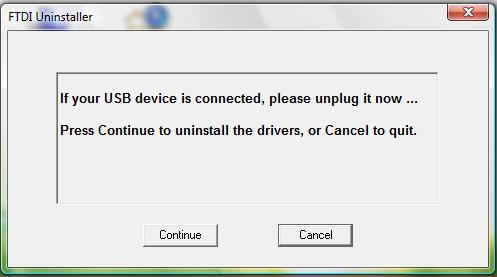
Obs: a Pasta Setool2 está dentro da pasta em que voce descompactou o Setool.
Agora vá em Setool2 > Drivers > usb_flash_driver, dê um duplo clique em ggsetup e instale o Gordon's Gate Driver

3°Passo: Adicionando os Arquivos
Abra o Setool e na guia Phone Type (Veja na Imagem) coloque o modelo W200
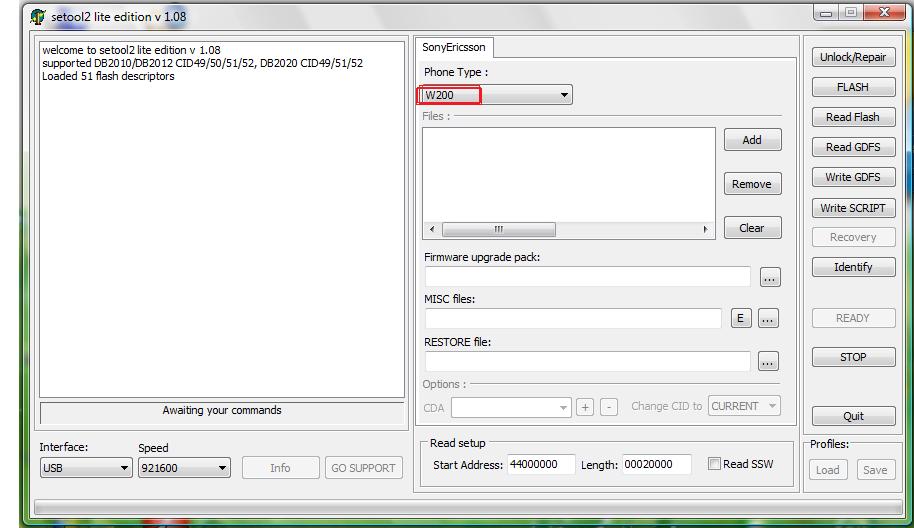
Após isso clique em ADD e coloque o arquivo (W200_R4HA014_MAIN_GENERIC_ME_RED52.mbn) irá aparecer o arquivo no quadro, clique em ADD novamente e adicione o arquivo (W200_R4HA014_FS_AMERICA_2_RED52.fbn).
OBS: O Arquivo com o final .mbn deve ser adicionado antes do .fbn.
Agora vá na guia MISC Files: e clique no quadro que está destacado em azul "..." , irá abrir uma janela para voce adicionar os arquivos , adicione o tpa_ifs.
OBS:O procedimento deve ficar de acordo com a imagem abaixo;
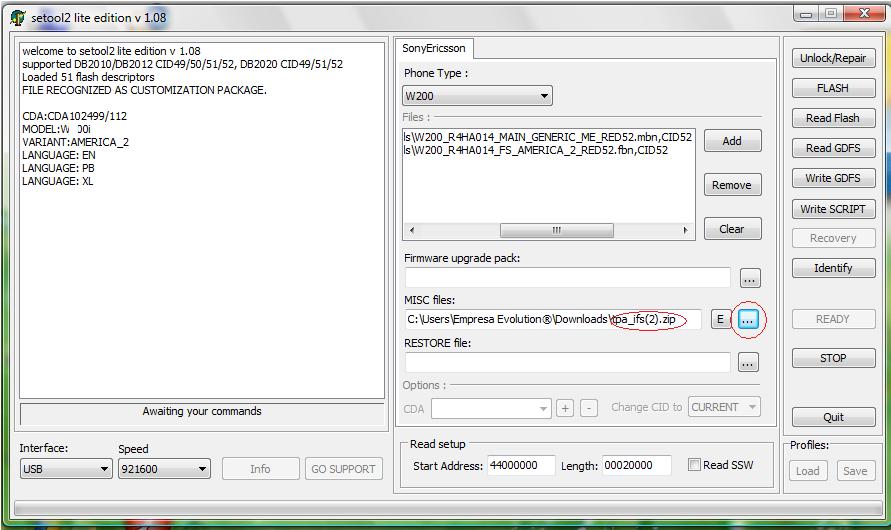
4° Passo: Flasheando...
Após os procedimentos estarem de acordo com a imagem acima vamos ao proximo passo.
Importante: Retire o Chip da Operadora e o Memory Stick M2 e o celular deve estar "DESLIGADO" e permanecer "DESLIGADO" até o término do procedimento.
Conecte o celular ao Pc segurando o botão "C" (do celular e nao do computador) através da entrada usb frontal ou traseira (geralmente o computador irá reconhecer e instalar o driver do celular, vai clicando em avançar e termine a instalaçao do driver). e aperte Flash.
Irá iniciar um processo que irá durar cerca de 7 minutos, aguarde até carregar tudo e aparecer READY como na imagem abaixo
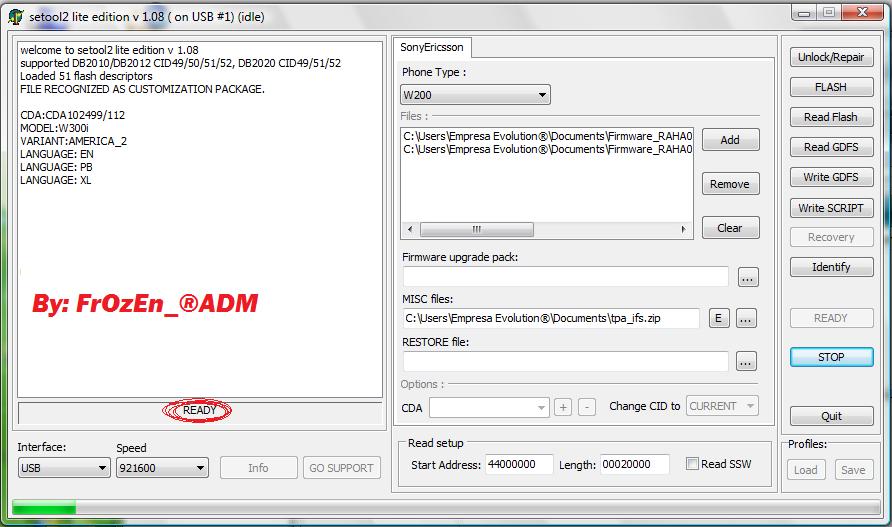
Feito isso desconecte o celular do PC ,feche o setool, e curta seu novo Flash W200 Evolution® Season 2.
Depois que voce ligar o celular vai ter uma barra pedindo para aguardar, aguarde ate o completamento.
Se nao gostou do flash e gostaria de restaurar a configuraçao inicial de fábrica do celular baixe este arquivo;
https://www.4shared.com/file/68757633/5ae13c2f/Restauraao_do_Flash_Evolution_Season_2.html
e coloque em MISC Files e aperte flash.
"Erro na configuraçao entre em suporte com a operadora"
Meu celular bloqueou? E agora?
Simples.. Baixe o arquivo correspondente à sua operadora e coloque em Misc files e Flash!!
Claro: http://www.4shared.com/file/68758520/80d6f2db/Claro.html
OI: https://www.4shared.com/file/68758541/a18b65cb/Oi_online.html
Tim: https://www.4shared.com/file/68758649/ad1653a0/Tim.html
Vivo: https://www.4shared.com/file/68758657/53b54fe6/Vivo.html
Flashear Cid 53
Aprendendo a flashear o W200 CID 53.
N?vel de dificuldade: 8
Baixando o Far Manager, Com o plugin JD Flasher
JD Flasher Plugin Full, Far Manager 1.70 e os Drives ?
https://www.ziddu.com/downloadfile/19...ivers.rar.html
MAIN, FS e CDA - https://www.ziddu.com/download/189777...RED53.rar.html
Se voc? quiser uma CDA, com mais personaliza??es, baixe a que eu mesmo fiz.
Instalando o Far manager, com o plugin JD Flasher.
1.Extraia o arquivo ?Farmanager_jdflasher_drivers.rar?
2.Pronto j? est? tudo instalado x)
Aprendendo sobre o Far Manager, Com o Plugin JD Flasher
1.Aprendendo sobre o Far Manager.
O que ? Far Manager?
Gerenciador de arquivos para sistemas operacionais Windows, que oferece suporte multilinguagem e tem interface facilmente configur?vel. Suas funcionalidades poder?o ser estendidas por m?dulos DLL externos (plugins). <- ?By SuperDownloads?
Para que ele serve?
Como tem escrito ali em cima serve para "Gerenciar Arquivos".
Como assim plugins?
Plugins s?o tipos de "complementos" para o Far manager. (Ex: JD Flasher, FTP, etc...)
Como Funciona?
A principio ? parecido com o XS++, Pode parecer at? dif?cil, mas com um ingl?s "b?sico", voc? pode us?-lo sem fazer "besteira". xD
Ainda n?o entendi!
Resumindo, Imagine o Windows Explorer, Agora imagine todo em modo de texto.
Pronto Far Manager. xD
Mesmo assim n?o entendi!!!
Mande-me um scrap que eu te ajudo pessoalmente. x)
2.Usando o JD Flasher Plugin:
O que ? JD Flasher?
? um plugin usado junto com o Far Manager para acessar a mem?ria interna do celular.
Mesmo o "temido" CID 53.
Para que ele serve?
Para gerenciar os arquivos do seu celular. (Ex: Copiar, Colar, Apagar)
Como funcionar?
Como j? falei ali em cima, a principio ? parecido com o XS++. (Faz quase tudo que o XS++)
Ainda n?o entendi! ??'
Manda-me um scrap que eu posso te ajudar.
Instalando os Drives
1. Extraia o arquivo ?Drives.rar?
2. Instale o arquivo ?gg-setup.exe?
3. Conecte o celular ao computador apertando o Bot?o "C" (do celular)
4. Deixe o windows instalar os drives.
5. Tire a bateria por 6 Segundos, e coloque de volta. (As vezes acontece do celular n?o querer ligar, por isso retirasse a bateria)
Usando o Far Manager e o JD Flasher
1.Abra o Far Manager
2.Aperte ?F11?
3.Aperte em "just da Flasher"(Imagem-1) ![]() This image has been resized. Click this bar to view the full image. The original image is sized 655x339 and weights 51KB.
This image has been resized. Click this bar to view the full image. The original image is sized 655x339 and weights 51KB.
| This image has been resized. Click this bar to view the full image. The original image is sized 655x339. |

4.6. Verifique se as configura??es est?o certas. (Imagem-2)
| This image has been resized. Click this bar to view the full image. The original image is sized 654x332. |

5.Aperte em "[jump down into a large rabbit-hole]" (Imagem-2)
| This image has been resized. Click this bar to view the full image. The original image is sized 654x332. |

6.Conecte o celular ao computador apertando o bot?o ?C?. (aquele que voc? usa para apagar)
7.Espere...
8.Clique em ?oflash?
9.No lado direito procure do lado direito a pasta onde voc? extraiu o firmware.
10. Procure pelos arquivos ?W200_R4JA011_MAIN_FABIODE34_ME_RED53.mbn?, ?W200_R4JA011_FS_AMERICA_2_RED53.fbn?.
11. Arraste para a ?FS? pasta ?oflash?. (Imagem-3)
| This image has been resized. Click this bar to view the full image. The original image is sized 651x339. |

12. Clique em ?Copy?. [W200_R4JA011_FS_AMERICA_2_RED53.fbn ](Imagem-4) ![]() This image has been resized. Click this bar to view the full image. The original image is sized 653x340 and weights 55KB.
This image has been resized. Click this bar to view the full image. The original image is sized 653x340 and weights 55KB.
| This image has been resized. Click this bar to view the full image. The original image is sized 653x340. |

13. Clique em ?[ yeah, flash it ]? (imagem-5)

14.Aguarde a transfer?ncia de todos os bloks. (Imagem-6)

15. Transfira o ?MAIN?. [W200_R4JA011_MAIN_FABIODE34_ME_RED53.mbn]
16. Aparecer? as mesmas mensagens, de quando foi enviado a ?FS?
17.Ap?s o termino do processo, clique nas retic?ncias para sair do programa.
Transferindo a CDA
1.Abra o Far Manager
2.Aperte ?F11?
3.Aperte em "just da Flasher"(Imagem-1)
4.6. Verifique se as configura??es est?o certas. (Imagem-2)
5.Aperte em "[jump down into a large rabbit-hole]" (Imagem-2)
6.Conecte o celular ao computador apertando o bot?o ?C?. (aquele que voc? usa para apagar)
7.Espere...
8.Clique em ?ofs?
9.Encontre o arquivo ?CDA_AMERICA_2_FABIODE34_RED53.cda?, no seu HD e abra com o WinRar.
10.Extraia o arquivo ?CDA_AMERICA_2_FABIODE34_RED53.cda?
11. Abra a pasta rec?m extra?da, no Far Manager.
12. Procure pela pasta ?custom?
13. E transfira todos os arquivos da pasta ?custom?, para este destino no celular, TPA > PRESET > CUSTOM.
14.Clique nas retic?ncias, at? aparecer a mensagem para sair do programa.
Cr?ditos: Aelson ? Vulgo Urso
Topic: Área Flash™
Gas Slot
Data: 23/12/2022 | De: TracyWab
GAS SLOT Adalah, situs judi slot online terpercaya no.1 di Indonesia saat ini yang menawarkan beragam pilihan permainan slot online yang tentunya dapat kalian mainkan serta menangkan dengan mudah setiap hari. Sebagai agen judi slot resmi, kami merupakan bagian dari server slot777 yang sudah terkenal sebagai provider terbaik yang mudah memberikan hadiah jackpot maxwin kemenangan besar di Indonesia saat ini. GAS SLOT sudah menjadi pilihan yang tepat untuk Anda yang memang sedang kebingungan mencari situs judi slot yang terbukti membayar setiap kemenangan dari membernya. Dengan segudang permainan judi slot 777 online yang lengkap dan banyak pilihan slot dengan lisensi resmi inilah yang menjadikan kami sebagai agen judi slot terpercaya dan dapat kalian andalkan
Good models
Data: 23/12/2022 | De: WarsawKicle
Best models who agree on everything be found on sexodubai.com
click and you will be very satisfied.
Hallo, writing about your prices
Data: 22/12/2022 | De: WayneHarax
Salam, qiymətinizi bilmək istədim.
Hi wrote about the price for reseller
Data: 22/12/2022 | De: StevenHarax
Szia, meg akartam tudni az árát.
Akun Demo Slot
Data: 20/12/2022 | De: Williamcelia
Demo Slot Online Indonesia Gacor. Dengan penyedia layanan Pragmatic Play terbaik, Anda dapat bermain tanpa membuat akun di mesin slot atau melakukan deposit, sehingga mudah untuk memenangkan jackpot. Sangat cocok untuk anda yang menyukai permainan slot online dengan jackpot bulanan jutaan rupiah. Demo Slot Online Indonesia Gacor memberi Anda kesempatan untuk memainkan mesin slot uang nyata terbaru dan tercanggih yang juga menawarkan versi demo dari game mereka sehingga Anda bisa merasakan gameplaynya sebelum Anda memainkan Slot Pragmatic dengan uang sungguhan
Hallo i write about your the prices
Data: 19/12/2022 | De: AlbertHarax
Hæ, ég vildi vita verð þitt.
Let’s monetize your website and propel you into Google’s Top 10!
Data: 19/12/2022 | De: VoldemAbabs
Hello!
Using unique recently developed by our IT engineers software, as well as advanced search engine strategies, we can create backlinks from trusted forums, sites, blogs, social bookmarks and networks, wiki and so on to your website. As a result, our backlinks are coming naturally from relevant and authoritative webpages where the link is followed with a descriptive anchor and are placed contextually within the editorial content. This is arguably the shortest way to propel you into Google’s Top 10.
According to our 17 year experience, using our SEO methods and strategies, average advance period in TOP-10 search engines is about 3-6 months (high-frequency queries), and with the integrated promotion of the site it will be in the top 10 search engines (some requests) within 2-3 weeks.
So, let’s increase a thousand times the number of high PR backlinks from trusted Internet resources to propel you into Google’s Top 10 and monetize your website together!
A free Backlinks Report for your website is available on request. Just provide us with the following information below about your website, let us work on your project 2-3 days for free, and send you the Report. All the high PR backlinks to your site gained during this trial period will remain yours anyway.
1. Full website URL:
2. Website name:
3. Keywords (if no, we will choose ourselves):
4. Target category (if no, we will choose ourselves):
5. Small description of your services/goods (up to 250 words):
6. Full description of your services/goods (250-500 words):
7. Contact phone and email:
8. Twitter URL (if any):
9. Profile Image (if any):
Voldemar K.
Telegram - @Voldemar_2022;
WhatsApp +98 903 5688147
nba중계
Data: 19/12/2022 | De: Jamesver
프리미엄 스포츠중계 PICKTV(픽티비)는 회원가입없이 무료스포츠중계,월드컵중계,무료TV시청이 무료로 가능합니다
